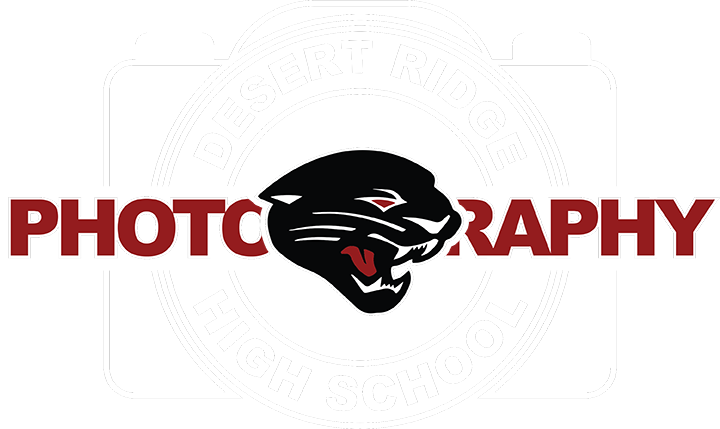Sign up for Adobe Express
Digital Photography

We will be using Adobe Express quite a bit in class. Please sign up for it using the instructions
Sign up for Adobe Express
Animation Lesson
Digital Photography

Create your own .gif file that plays with photoshop
Animation Lesson
Photoshop Library
Digital Photography

Adobe Photoshop has a Library! Use them to add graphics, gradients, colors, and patterns
Create and Add to your Library
Pictures from Game 1
Digital Photography

Jaguars came out for the 1st Football Game of the Year!
First Football Game Pictures
Pattern Stamp Tool
Digital Photography

The Pattern Stamp Tool allows you to use a pattern and create your own pattern
Pattern Stamp Tool
Layer Mask and Frame Tool Lesson
Digital Photography

Trading Card Instructions
Layer Mask and Frame Tool Lesson
Download Fonts
Digital Photography

Adobe Photoshop allows you to download fonts, check it out!
Download Fonts from Adobe
Quick Mask Mode
Digital Photography

The Quick Mask Mode will select objects using the brush tool
Quick Mask Mode
Align Logos Lesson
Digital Photography

Align Logos using the Move tool in Photoshop
Align Logo Lesson
Gradient Lesson
Digital Photography

Create a Gradient in photoshop with the Gradient Editor
Gradient Styles Lesson
Magic Wand Tool
Digital Photography

The Magic Wand Tool will Select pixels of Similar Color
Magic Wand Tool
Spot Healing Brush
Digital Photography

The Spot Healing Brush will allow you to remove unwanted things in your picture
Spot Healing Brush Tool
Hue/Saturation Lesson
Digital Photography

Change the color of objects using Hue/Saturation Option
Hue/Saturation Lesson
Clone Stamp Tool
Digital Photography

Clone Stamp Tool will make thing disappear! Check it out
Clone Stamp Tool
Colorize Lesson
3rd Quarter Lesson

We used the Filter to colorize black and white photos in photoshop!
Colorize Lesson
Quick Selection Tool
1st Quarter Lesson

This is the first lesson that we did this year using the Quick Selection Tool! We will make many selections all year long and this tool can help with each of those.
Quick Selection Tool Lesson
Share/Publish Link for Adobe Express
Adobe Express

Follow the steps to create and share the link to Adobe Express!
Share/Publish Link for Adobe Express
Saving an Image in Photoshop
Save As

Follow the steps to save an image in photoshop!
Saving an Image
Place an Image in Text
Digital Photography

Place text in an image by following the lesson
Place an Image in Text
Rewrite the Stars Ad Lesson
1st Quarter Lesson

We created an ad for the dance team at DRHS! Rewrite the Stars was their theme last year but we used it again for our lesson.
Rewrite the Stars Ad Lesson
Object Selection Tool
1st Quarter Lesson

We use the Object Selection Tool in this lesson to select the young boy who did hit the ball in this picture!!
Object Selection Tool Lesson
Quick Mask Lesson
1st Quarter Lesson

We use the Quick Mask to help select a person after the Object Selection tool or Quick Selection Tool. It helps to define the selection to make it perfect.
Quick Mask Lesson