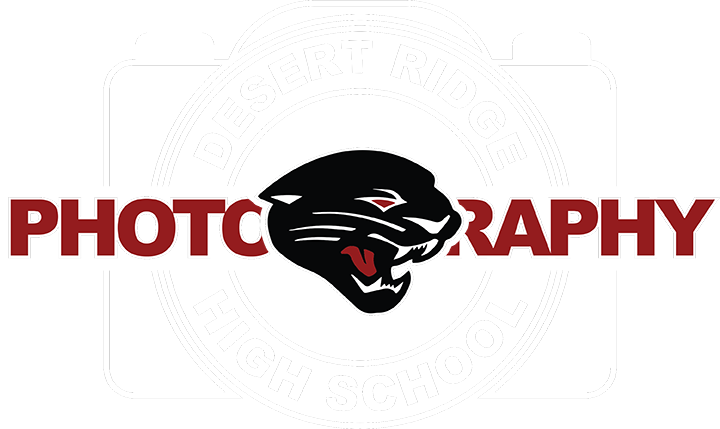1. Open the image of the Pulse Dancer!

2. Click on the Letter J for the short cut to get to the Spot healing brush or click on the tool in the tool bar.

3. On the image, click one the spaces between the bricks. You may need to make your brush bigger for this to happen.

4. The final product after using the spot healing brush on all the brick in the picture.