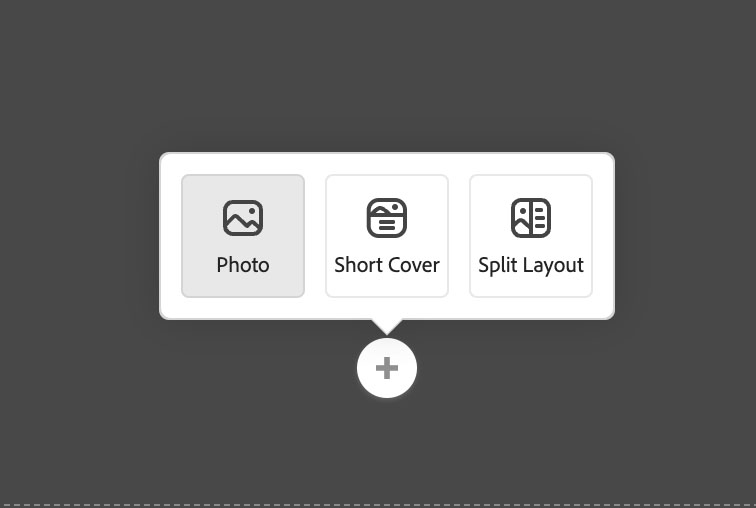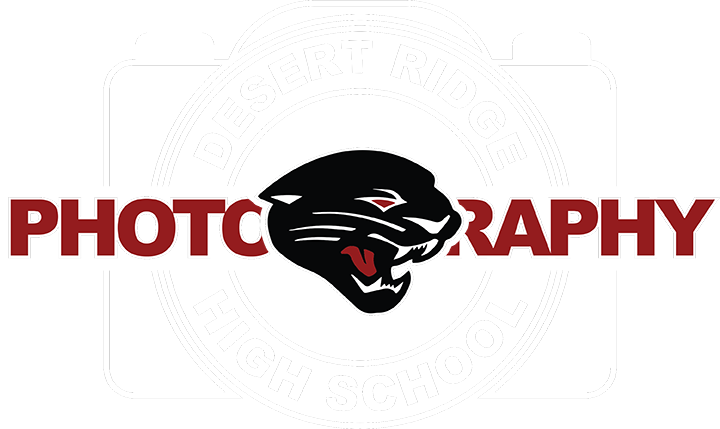1. Open you web browser and search for Adobe Express and click on the link.
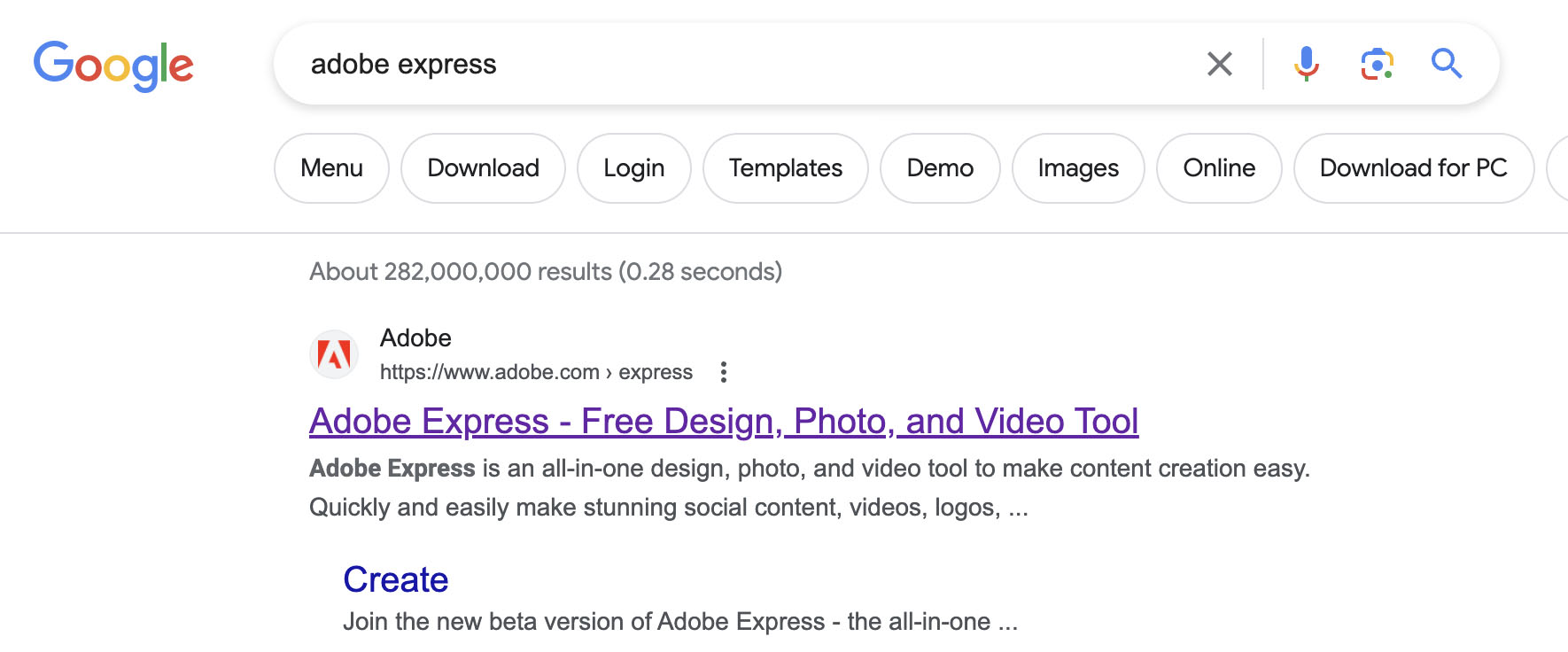
2. The next window you will need to click on the Sign in here for prior version link:
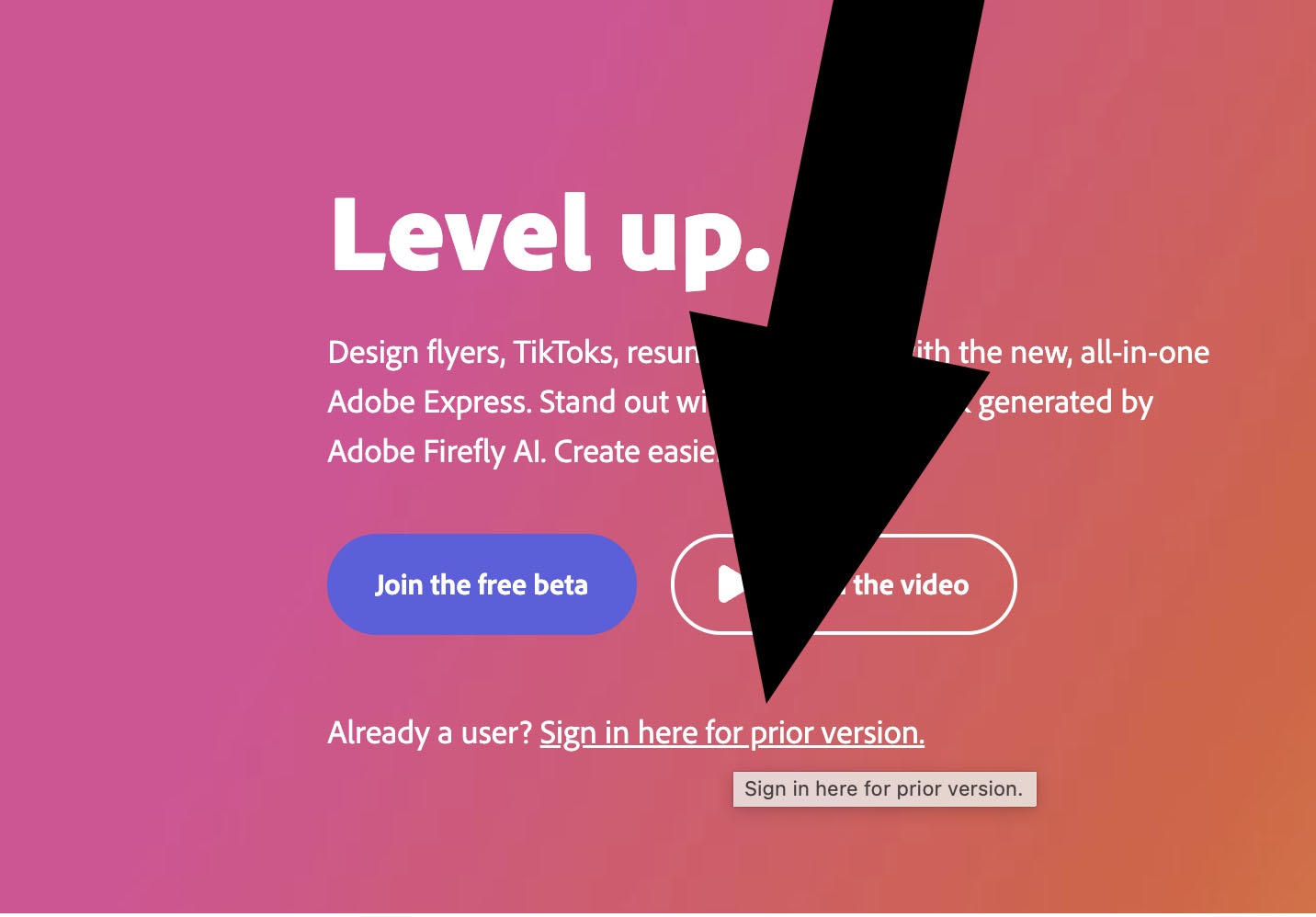
3. Once you have signed in, if needed, find the plus in a circle on the top left of the screen. Click on it and a window pops open. Find the Web page link and click on that link:
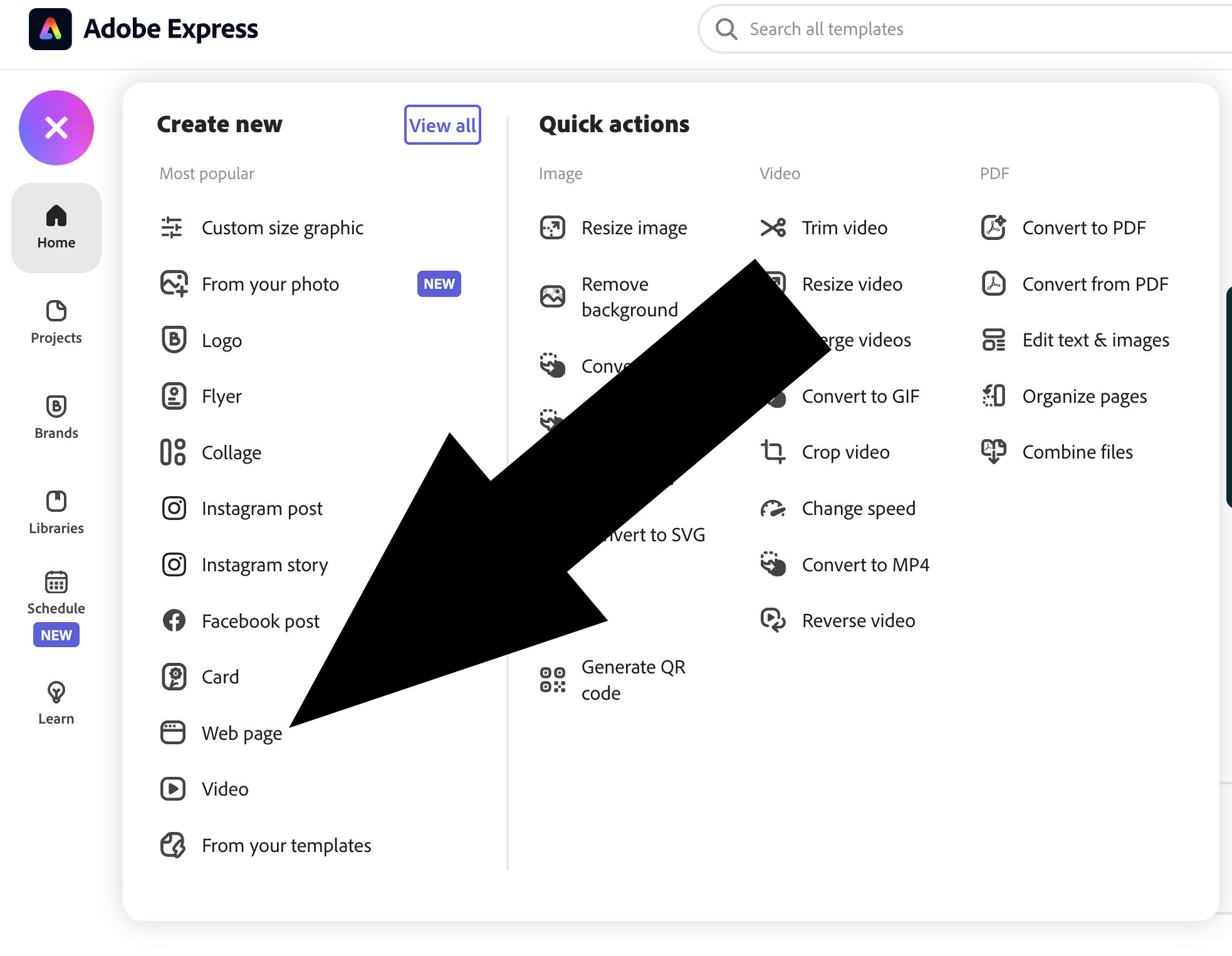
4. Add your name and the quarter we are in to the front of the page
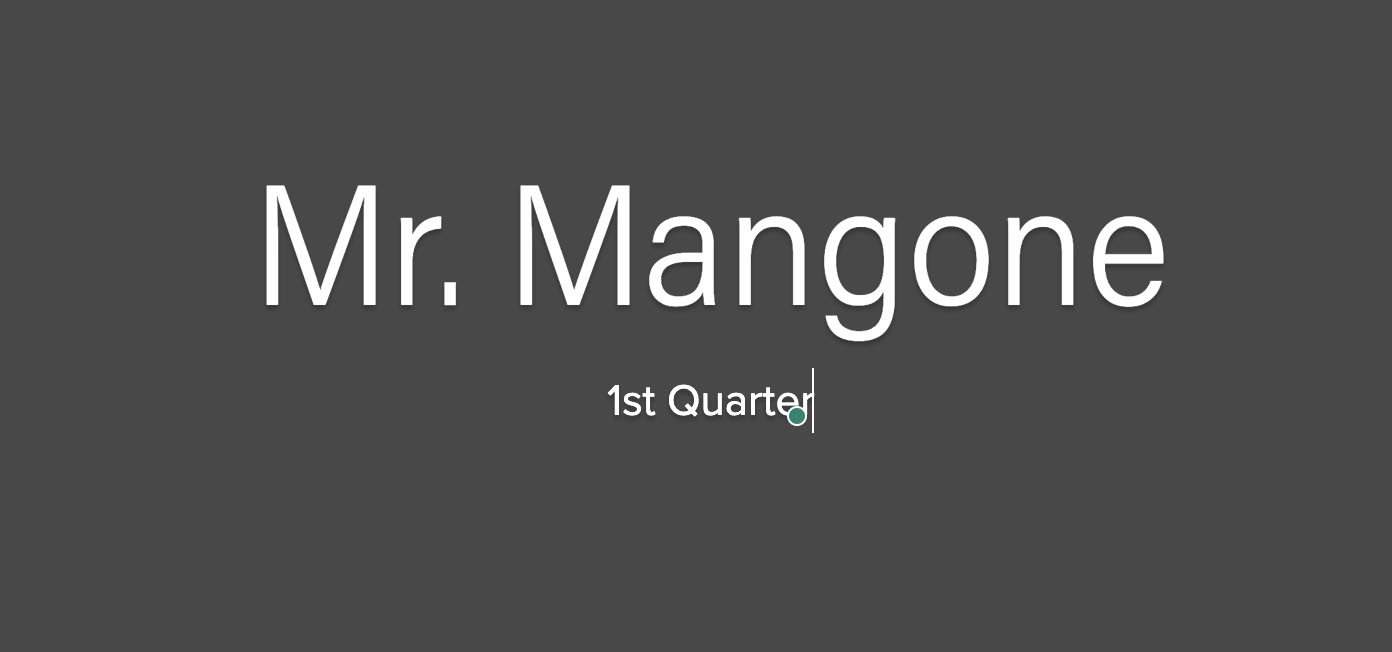
4. When you are adding photos to the page please place them at the top of the page. I will be looking for them there to grade your work!